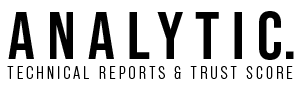Ever wondered what makes your website analytics tick like clockwork? Well, a significant player in this league is the 3 pages viewed tag in Google Tag Manager (GTM). Picture this: it’s a lazy Sunday afternoon, and you’re sipping coffee while casually browsing through your favorite e-commerce site. You open page after page of fascinating products, and unbeknownst to you, an entire show is being orchestrated behind the scenes in GTM world. Let’s peel back the curtain and dive into what this magical “3 pages viewed” tag is all about and why it’s vital for your site’s analytics.
What’s This Page View Magic in Google Tag Manager?
The idea here is simple, yet intricate: GTM is a tool that allows marketers to alter and manage JavaScript and HTML tags used for tracking and analytics on websites. A page view in Google Tag Manager essentially records instances of users viewing a particular page on your site. Imagine having a nanny cam that notes every time someone enters your living room – that’s GTM for web pages. You see, every time a visitor clicks on a new page, it’s like getting a golden ticket stamped, setting off triggers to provide you with valuable insights.
GTM Triggers are the unsung heroes here, dictating when your tags should execute. It’s like the wizard who decides when the curtain should rise. And thank heavens for GTM Loads – this is what the backstage crew is to a theater production. It handles the preparation, ensuring that your tags are ready to roll when a specific event kicks off.
Differentiating the Stars: Page Hostname vs. Page URL
Sometimes, figuring out what a page hostname and page URL mean can be like trying to differentiate identical twins. You’d be forgiven if you’ve mixed them up before, but here’s how they differ: the page hostname refers to the domain name of your site – think of it as your home’s address. On the flip side, the page URL is like the full path that leads someone to the exact room they’re invited to inside your home. Pretty neat, ‘eh?
The “3rd Page View” Recipe: Your Essentially Savory Solution
Get this – one charming “3rd page view” tracking recipe is all it takes for you to kickstart your GTM container. Have you ever used a pre-cooked meal that simply needs popping into the oven? Download this bad boy, import it, configure it in a snap, and voilà – your GTM container is ready to serve piping hot insights!
But why the big fuss over the third page view? Well, it’s like having a lemonade stand and suddenly realizing that the third customer of each day tends to buy a whole pitcher. The third-page view is often the sweet spot where engaged users reveal themselves. Firing a tag on the third page view with Google Analytics 4 can highlight this critical point, helping marketers optimize strategies accordingly.
Page View Triggers: The Quartet of Acts
Google Tag Manager leverages a variety of triggers based on page load events to ensure you capture every click. Our lead actors for this play include the following trigger types:
- Page View – Fired when a page is loaded.
- DOM Ready – Triggered once the HTML is fully loaded.
- Window Loaded – Executed when everything on the page including images is loaded.
- History Change – Fine-tuned for dynamic page changes.
- Custom Events – Your bespoke trigger for tailored situations.
Keep in mind, managing events and triggers is like being a maestro conducting an orchestra – ensuring everything is in tune is crucial for silky-smooth performance.
Multiple Page Requests: The Spirited Encore
In our ever-evolving digital age, users navigate with the speed of light. Consequently, webmasters must juggle multiple page requests and events seamlessly. Each fresh page view is an opportunity to glean insights. It’s vital that your trusty GTM sidekick maintains its balance in this digital waltz.
Summing Up This Whirlwind Tour
So there you have it – the vital role of the 3 pages viewed tag in GTM unraveled for you with a little pizzazz! It isn’t just a three-step process; it’s practically an art form that’s key to maximizing your website’s efficacy through savvy data collection. Throw in some history change triggers, and you’ve made yourself the Crème Brûlée of GTM setups!
Whether you’re a seasoned web analyst or just someone curious about those invisible cogs and gears online, remember – the GTM and its page view tags are wizards behind the curtain, ensuring every user experience is one worth remembering. And who knew? A little third-page magic is just what you might need! 🍃